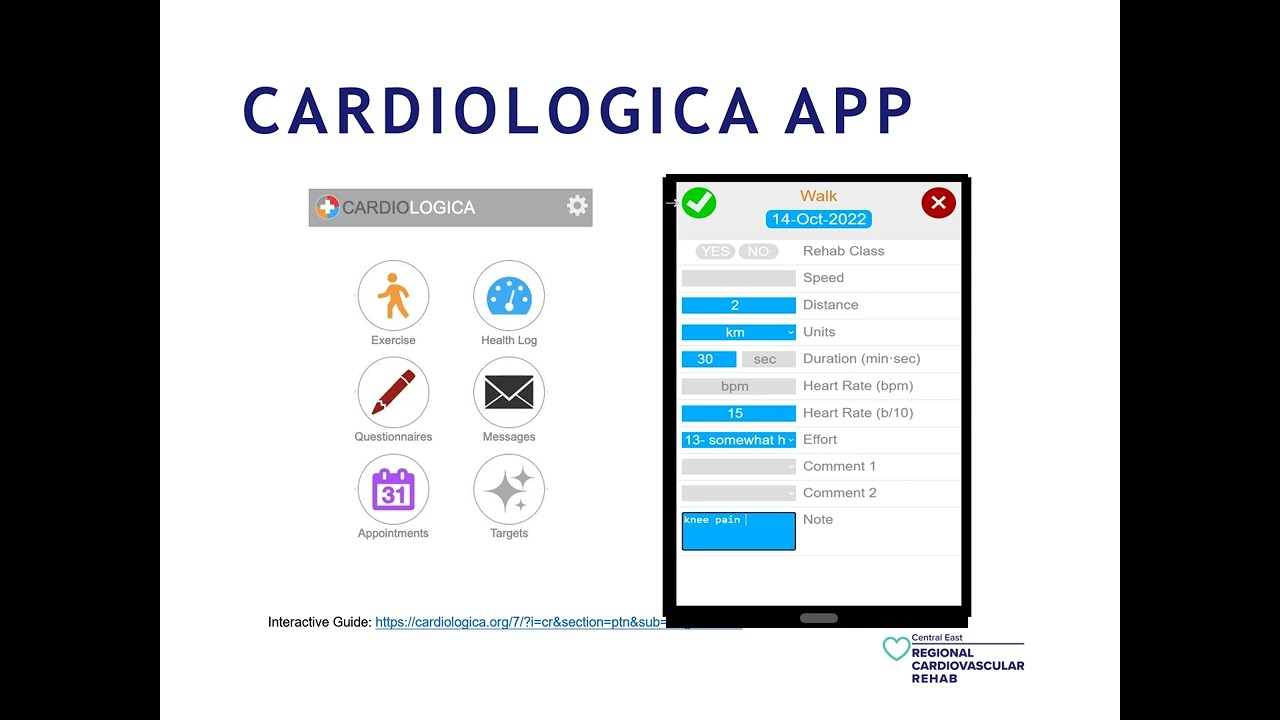
- Tracking your exercise is an important component of the program. Submitting your weekly exercise information to your Exercise Therapist will allow them to provide you with personalized feedback and assist you in achieving your fitness goals.
- Exercise can be tracked using either the exercise diary or the Cardiologica app.
Exercise Diary
- Complete one exercise diary each week. Click here to download the exercise diary.
- Printable: print the exercise diary. Complete one diary per week. Send scan/photo of diary to your Exercise Therapist each week, or have it available to discuss with them.
- Fillable online: save the exercise diary to your computer. Complete the diary online and save. Send to your Exercise Therapist each week via email.
- To enter your exercise data, follow these steps:
- Date: record the date you exercised.
- Cardio-Based Exercise: if you completed cardio-based exercise, record the type here (walk, bike, swim, etc.,)
- Distance: record the distance you completed for your cardio-based exercise.
- Minutes: record the minutes of cardio-based exercise you completed.
- RPE: record the difficulty of your cardio-based exercise using the RPE Scale above.
- Resistance Training (RT): if you complete RT, record the # of sets completed and the difficulty of your RT using the RPE Scale above.
- Comments: record any relevant comments.
- Goals:
- Health vision: record your health vision weekly. Though your health vision may not change weekly, recording and reflecting on it each week helps to keep it front of mind.
- SMART goal: write in a goal that you are working towards each week. This should reflect your health vision. Again, this may not change weekly. Use the scales provided to rate how important achieving this goal is to you, and how confident you are that you will achieve this goal.
Cardiologica App
- If you have a smartphone or tablet, you can enter your exercise data on the Cardiologica app.
- Ask your Exercise Therapist if you would like to use the Cardiologica app.
- Your exercise data will be sent directly to your Exercise Therapist.
- For more information, and to view a demonstration of how to use the Cardiologica app, click here.
- To enter your exercise data, follow these steps:
- Cardio-based exercise:
- Press the green plus sign (+) at the bottom of the screen.
- You will now see a calendar. Press the date you would like to enter your exercise data for.
- Select the mode of exercise you completed. If your exercise mode is not listed, press “other”.
- Enter your speed, distance, duration, heart rate, effort level, and comments. You must enter in your duration (time) for this entry to be saved.
- When you are done, press the green checkmark to save.
- Resistance training:
- Press the green plus sign (+) at the bottom of the screen.
- You will now see a calendar. Press the date you would like to enter your exercise data for.
- Select “resistance”.
- Enter your effort level.
- When you are done, press the green checkmark to save.
- Goals:
- Click “target” icon on homescreen.
- You can set: a weekly minutes target, a daily steps target, or a weekly SMART goal.
- To set a SMART goal, click the green “weekly goals” button and follow the prompts relating to your goal.
- When you are done, press the red X.
- Cardio-based exercise:
For more information speak to your Exercise Therapist.

